Feb 2020
Respondent overview integrated in menu
The respondent overview is now conveniently located in the left-hand menu of your report. This allows you to access the overview of your respondents easier than ever before. Simply click on Respondents in the menu bar.
The left menu is also redesigned to clearly distinguish all the previously saved reports (Saved Reports >) from the options for changing the report you are currently working on (options below Manage Reports).
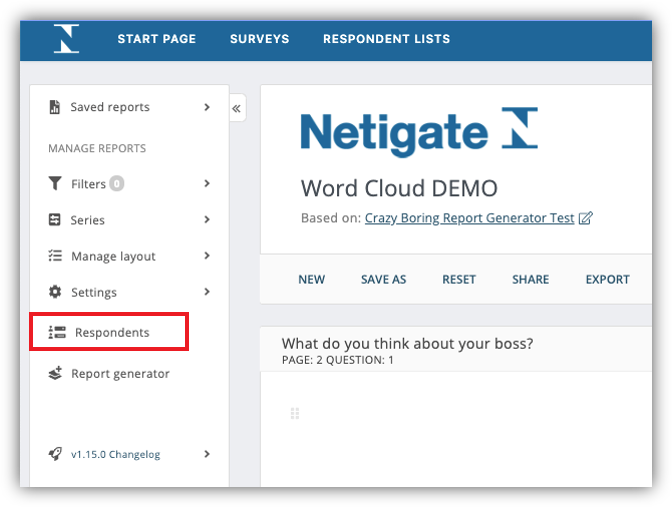
Do you want to share this update with someone? Use the following link: https://support.netigate.net/product-updates/respondent-overview-in-menu/