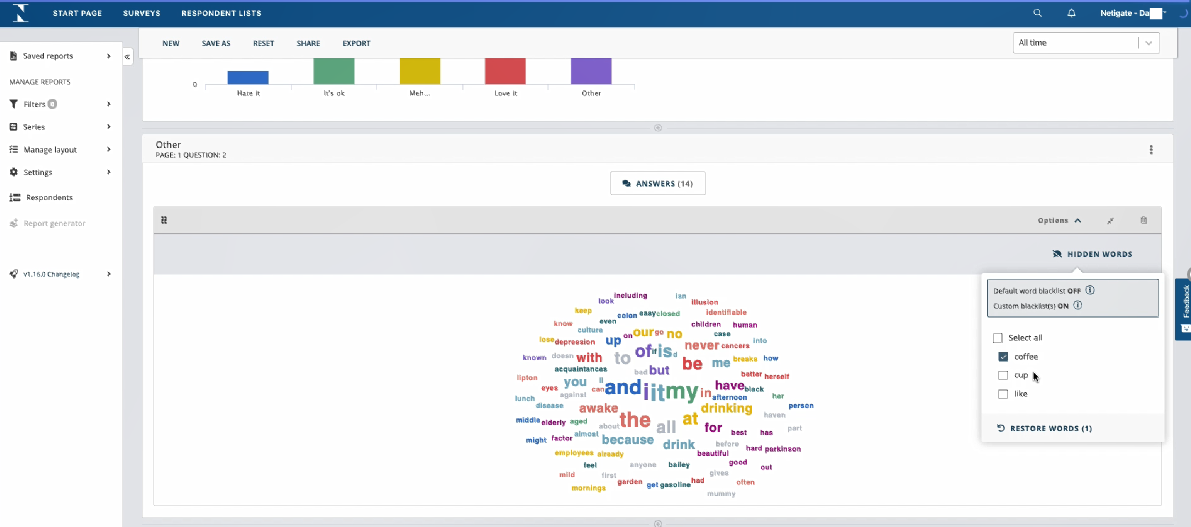Show list of hidden words
In the new report, you can now inspect and change the list of all words manually hidden from your word clouds. Also, you can find out whether any of the blacklists are activated on your account, preventing certain words from showing in your word clouds (admin setting).
Go to Dash Options in your word cloud and click on Hidden Words in the top right corner. You will see all the hidden words in a dop-down menu. If you changed your mind and want to include one or more words again in the word cloud display, simply select the individual checkbox or choose Select all and click Restore Words.
If you share the report containing word clouds with hidden words, those words will not be visible for the report recipient either.
This feature allows you to easily and efficiently work with word clouds and include and exclude certain words from the respondents’ answers.